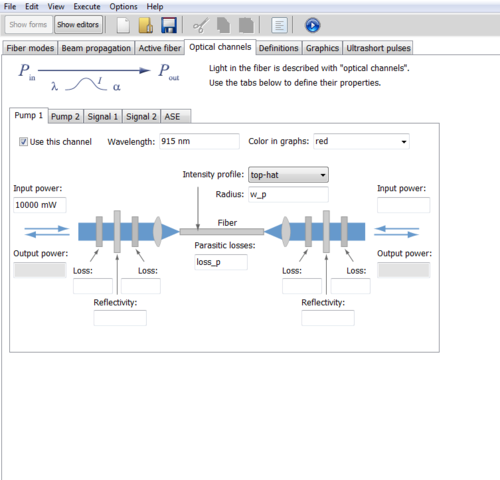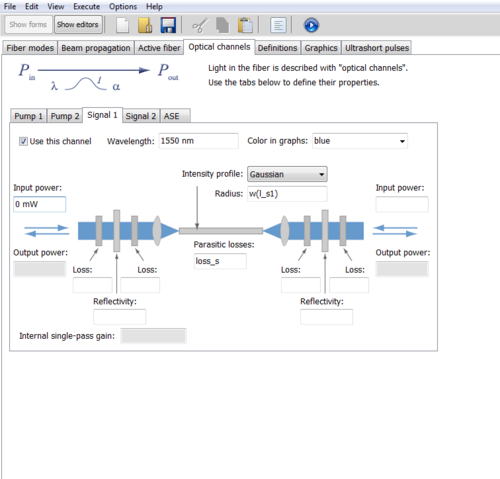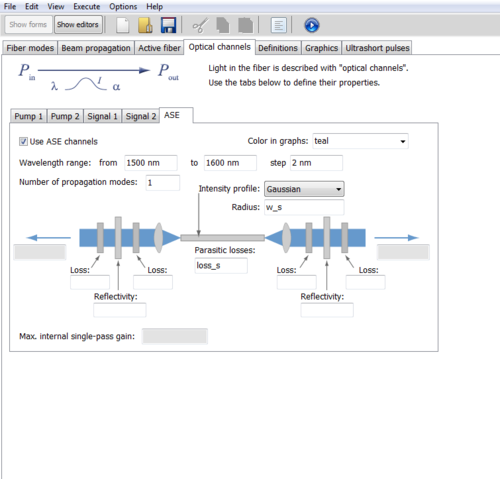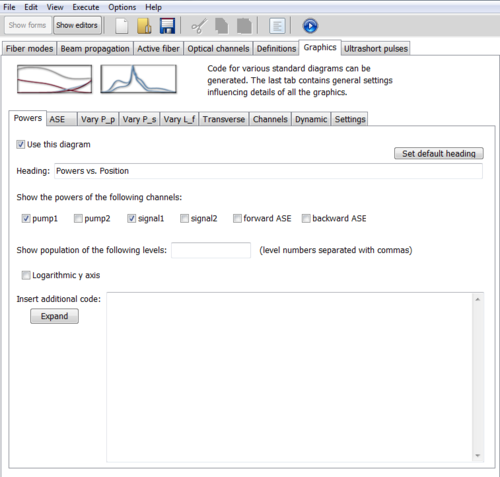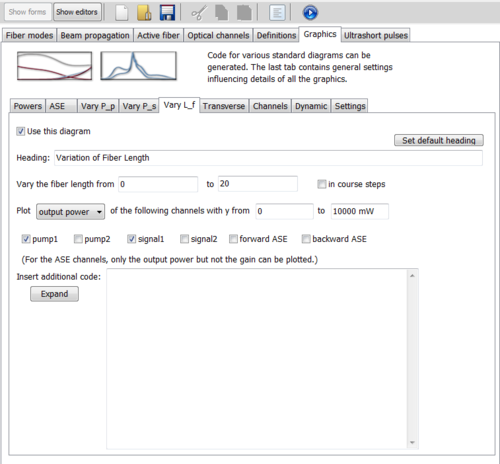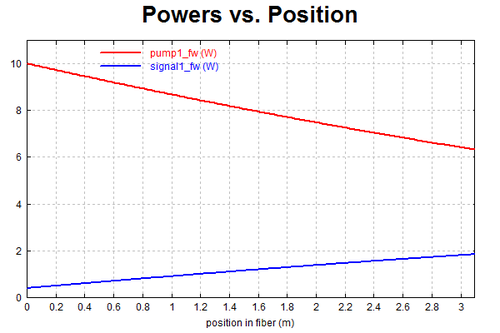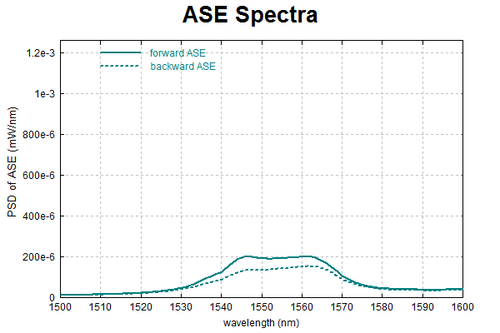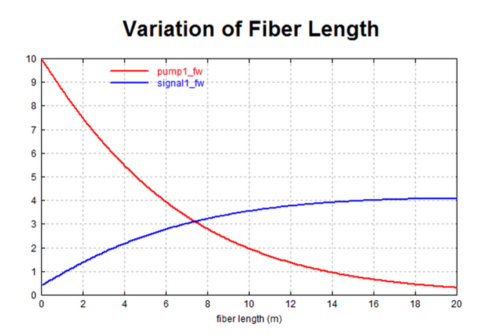Fiber Simulations with RP Fiber Power: Difference between revisions
| Line 7: | Line 7: | ||
== Simulating using GUI == | == Simulating using GUI == | ||
After opening the software there are multiple tabs displayed in form mode. Each of these tabs provide information for various graphical outputs, but the ones we were particularly interested in were the simulations related to power efficiency in the active length of fiber. | |||
Here we began inputting data into the Active tab. The amount of active fiber in use was put in the length section. | |||
Number of steps in the z-direction corresponds to the resolution of the output, the more steps, the higher the resolution and longer the computation time. According the RP Fiber Power user manual, one way to determine a value for the resolution is sufficient is to run the script once with an order of magnitude higher and see if there is a difference. If there is no visible difference, then the number of steps is sufficient. | |||
[[File:Active.png|500px]] | [[File:Active.png|500px]] | ||
Revision as of 02:31, 7 September 2015
RP Fiber Power 6
RP Fiber Power is a script based simulation software with a minimal GUI for basic functions designed by Dr. Rüdiger Paschotta.
Simulating using GUI
After opening the software there are multiple tabs displayed in form mode. Each of these tabs provide information for various graphical outputs, but the ones we were particularly interested in were the simulations related to power efficiency in the active length of fiber.
Here we began inputting data into the Active tab. The amount of active fiber in use was put in the length section.
Number of steps in the z-direction corresponds to the resolution of the output, the more steps, the higher the resolution and longer the computation time. According the RP Fiber Power user manual, one way to determine a value for the resolution is sufficient is to run the script once with an order of magnitude higher and see if there is a difference. If there is no visible difference, then the number of steps is sufficient.
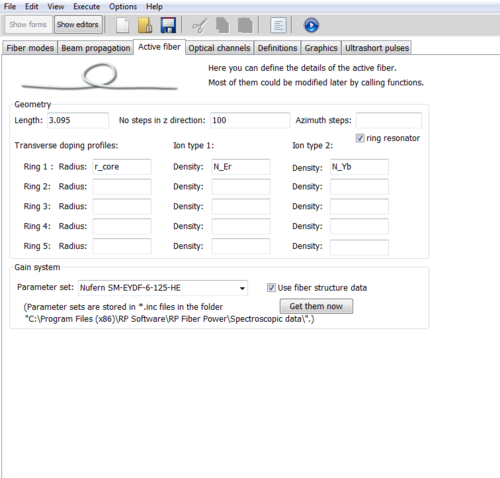
Simulating with a Script
hello